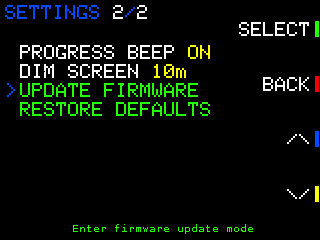Reflow Master Pro | Firmware 3.1.0 Updater
Welcome to the firmware update page for the Reflow Master Pro!
This web-flash tool requires either the Chrome or Edge web browser to function.
This web-flash tool is not an Over The Air (OTA) update
It requires you to have your RMP connected to the computer you are running this tool on.
Latest stable firmware version is: v3.1.0
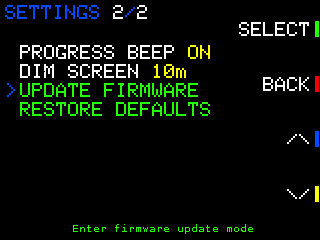
Follow these steps to update your unit:
- Connect your RMP to your computer via the USB-C port and power up your RMP
- Select the UPDATE FIRMWARE menu option in the settings screen, which will put your unit into flashing mode
- Click the blue connect button below
- Select your RMP from the list of ports listed in the device window that pops up
- Click "INSTALL RMPRO FIRMWARE" from the Device Dashboard window
- Click "INSTALL" to confirm you want to flash your unit
The web-flash tool will then erase the flash on your RMP and re-flash it, and that's it, you're done!
V3.1.0 Final Release Notes
- NEW DUT mode minimum overall profile time reduced to 3 mins (down from 5 mins)
- NEW DUT mode minimum step duration reduced to 1 mins (down from 5 mins)
- IMPROVED Completely re-implemented user data live backups and fallbacks.
- IMPROVED Better tracking of settings & profile changes to ensure save() kicks in.
- FIXED Ensured deleting a profile at an index lower than your current select shuffled your index down.
- FIXED Web server would occasionally miss obtaining a GET parameter.
V3.1.0 RC1 Release Notes
- IMPROVED Better BOOT button detection on boot-up logo screen for invoking the User Data Utilities menu
- IMPROVED Better AUX Fan management when tracking unique fan cutoff times
- IMPROVED TC MAX TEMP threshold has been increased to 400Deg C
- IMPROVED TC MAX TEMP threshold checks and triggers have been improved
- FIXED Reflow paste selection didn't loop to start when cycling backwards
- FIXED FAN2 not shutting down correctly after reflow if it was set to longer than FAN1 time
V3.1.0 BETA 4 Release Notes
This update has some minor breaking changes, sorry. All AUX FAN 1 & FAN 2 plus expansion port settings (if used) for all REFLOW Profiles have been reset to defaults.
- NEW REFLOW, BAKE and DUT profiles now create backups before they save and will attempt to use the backups if the main file fails to load or decode correctly. If the backup also fails to load, the file will be reset to defaults like previous behaviour.
- IMPROVED START TIME in Reflow profile create/edit is now forced to 0 secs and is no longer editable
- IMPROVED Reflow Zone END TEMP in Reflow profile create/edit is now disabled to indicate it cannot be changed by a user
- FIXED Removed (or dramatically reduced) the crash on save of profiles or settings via the web portal
- FIXED FAN2 not shutting down correctly after reflow if it was set to longer than FAN1 time
V3.1.0 BETA 3 Release Notes
This update uses a brand new version of the ESP32AsyncWebServer & AsyncTCP libs plus a move to ESP32 Arduino Core v3.2.1. It also uses an updated version of the JSON library - Unexpected side effects may occur.
- NEW Added Screen Flipping (rotation of 180) in device settings
- NEW Added support for audio beeping for set time after each DUT step
- NEW Added support to bypass waiting for the temp change for each DUT step
- IMPROVED RMP mode now saved when entering mode menu
- IMPROVED Don't show EXP AUX data when not in reflow Mode
- IMPROVED Better handling of DUT data validation
- FIXED Fixed button 4 not registering after Reflow
- FIXED TC2 alias set to TC1 on clean settings
- FIXED Expansion AUX ports not shutting down correctly after reflow
- FIXED Boot-loop trying to set a profile index not available anymore
V3.1.0 BETA 2 Release Notes
- NEW Started work on support for TC3 via Expansion port. Stay tuned...
- NEW Added FORMAT SD from new USER DATA Utilities menu
- IMPROVED AUX inverting changes in RMP device menu are now live
- FIXED AUX Testing from RMP device settings was using old LEDC channel numbers
- FIXED AUX frequency changing from RMP device settings now works correctly
V3.1.0 BETA 1 Release Notes
- NEW Added support for using the STEMMA/QT Expansion Port connecting either a BME280 sensor board to track humidity in Bake Mode, or as 2 extra AUX Output Ports for use in Reflow Mode
- NEW Added new USER DATA UTILITIES menu during boot-up (contact UM if required)
- IMPROVED Runtime WEB Display to the TC's are color coded by USE/View/Off
- FIXED Display of target temps per step on device was not shown correctly